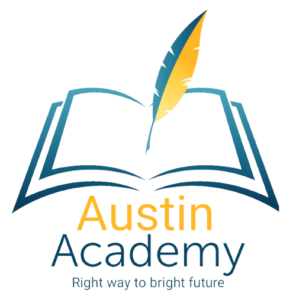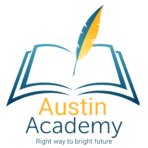Home
September 25, 2020 2024-09-18 8:22Home
Our Courses
Spoken English
Communicative English Communicative English emphasizes interaction as both the means …
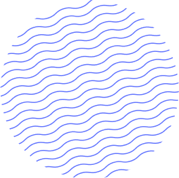
People Say About Austin
Great quality!
Oliver Beddows
Great Institute in UAE
Madley Pondor
Language Classes
Mina Hollace
Awesome Institute
Luvic Dubble
Why Us | Vision & Mission
Vision: Austin Academy in Sharjah aims to be a leading educational institution, empowering students with knowledge, skills, and confidence for global success.
Mission: We strive to provide high-quality education through innovative teaching methods, experienced instructors, and a supportive environment, fostering academic excellence and personal growth.

Featured Courses

IELTS
IELTS practice involves honing listening, reading, writing, and speaking skills through targeted exercises and mock tests. The exam evaluates these abilities in real-world contexts, essential for academic, professional, and immigration purposes, ensuring candidates are well-prepared for English-speaking environments.

ARABIC | GERMAN | FRENCH
Austin Academy, anyone can learn Arabic, German, or French. Our expert instructors provide comprehensive courses designed for all levels, from beginners to advanced learners. Join us to enhance your language skills and open doors to new cultural and professional opportunities. Best Location Sharjah, including Listening, Reading, Writing, and Speaking.

ENGLISH | BUSINESS ENGLISH | COMMUNICATIVE ENGLISH
Austin Academy, anyone can learn English, Business English, or Communicative English. Our expert instructors offer comprehensive courses for all proficiency levels, tailored to enhance your language skills for personal, professional, and everyday communication. Join us to excel in English and achieve your goals.